Best practices for your articles to be seen and rank in the Google News feed
Knowledge of basic SEO can have a noticeable impact. Here are a couple of pointers you can do to boost your search engine results page rankings.
There’s no guarantee that your site’s articles will be displayed in Google News, but the following suggestions can increase the chances of our crawler discovering your articles.
Image
1. Structured data markup | SEO techniques for optimizing your blog posts and landing Pages
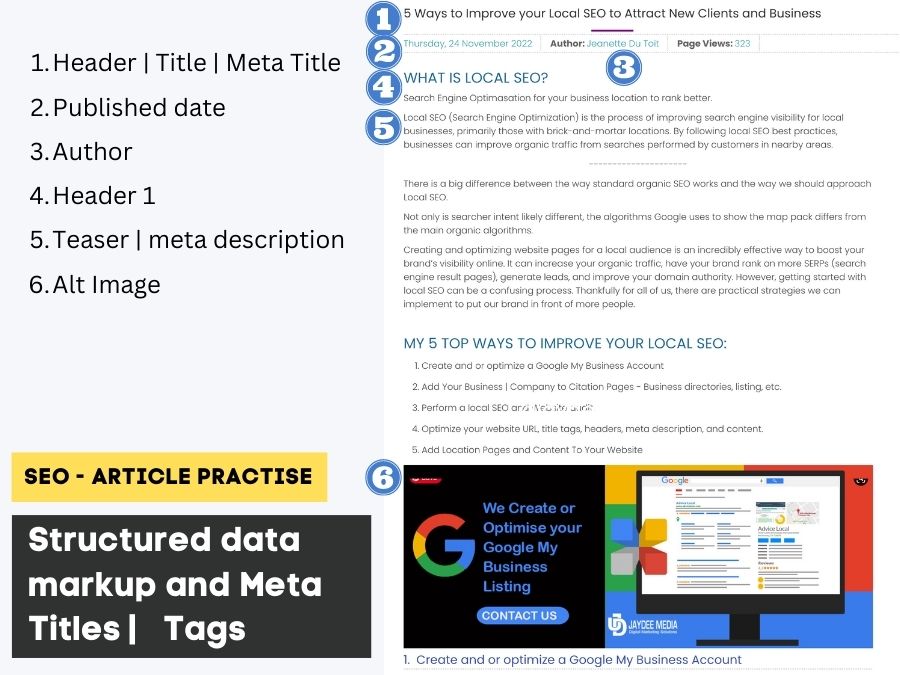
Header | Title | Meta Title
Title tags are the single most important element for on-page SEO. The <title> tag defines the title of the document. The title must be text-only, and it is shown in the browser's title bar or in the page's tab. The <title> tag is required in HTML documents!
Tip: Write unique titles for every page. Every page on your website is unique and your title tags should reflect that. Include your keyphrase in the title
Published date:
The date and time that the article was first published, in ISO 8601 format.
You should know the publication date because the topic that you are writing about determines how old the information can be. It is important to know the frequency of publications. If it is an online article it is important to know how frequently the database loads articles from print sources.
Author + Link to Author profile and other blogs:
A link to a page that uniquely identifies the author of the article. For example, the author's social media page, an about me page or a bio page.
<H1> header
The header on the page should be formatted using the <h1> header tag. Use the target keyphrase.
A headline is a promise. A great headline is a strong promise, giving the reader specific benefits to slow down, click and dive into the article
Teaser | meta description
The text in the search snippet is either an excerpt from the body text or the meta description. It’s a chance to sell your article and increase the clickthrough rate. So make it good.

Alt text for images:
Alternative (Alt) Text is meant to convey the “why” of the image as it relates to the content of a document or webpage. It is read aloud to users by screen reader software, and it is indexed by search engines. It also displays on the page if the image fails to load, as in this example of a missing image.
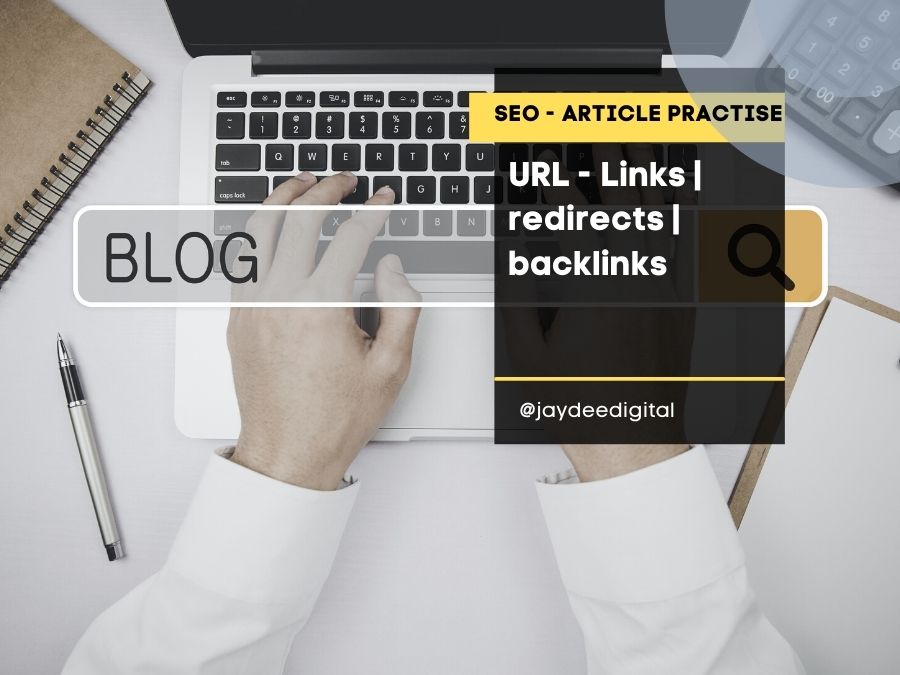
2. URL's and redirects
Redirecting URLs is the practice of resolving an existing URL to a different one, effectively telling your visitors and Google Search that a page has a new location.
Google News | Search Engine can follow redirects to some extent. To make sure that we can access your pages easily, make every page on your site reachable from at least one static text link.
When you use redirects:
- Minimise the number of redirects needed to follow a link from one page to another.
- Point your redirects to valid pages.
- Make sure that your redirects don't point to themselves.
- Make sure that all of your redirects are valid and not empty or a broken link
- If you permanently redirect from one page to another, use the permanent redirect (301).
- Do not use &ID= as a parameter in your URLs.
Learn more about URLs that we can’t follow.

3. Fix incorrect article snippets
Google News displays a small portion [like a teaser] of your article on the Google News homepage search results to give users a preview of what an article is about before they click it. To determine what text to include, our crawler reads each article's code for body text near the article’s headline.
Learn how to configure preview content under your headlines.
4. Prevent inaccurate article titles
Google uses its crawler to scan article pages and determine the correct headlines for your content. Follow our best practices to help us display the correct title from your content:
- Place the title of your article above the article body, such as in a <h1> tag.
- Match the title of your article page (in the HTML <title> tag) to the title of your article (in <h1>or equivalent).
- Match the anchor text that points to your article in your section pages to the title of your article/page.
- Avoid using the article title, or a substring of the title, as an active hyperlink in your article page.
- Do not include a date or time in your article title.
- Article titles should be at least 10 characters and between 2 and 22 words.
- Do not include a leading number in the anchor text of the title to make sure that your article title displays properly on mobile devices.
While we can't guarantee that we'll show your site's articles, these suggestions can help increase the chances that our crawler extracts the correct headlines.
5. Prevent missing or incorrect images
To make sure that Google News indexes the correct lead image associated with your article, follow these practices:
- Make sure you “name” all your images with names relevant to the image and or your article. [Label your images with well-written captions.]
- The google crawler cannot “see” your image - it read the “file name” of the image.
- Use Schema.org or og:image tags so that the image crawl can identify the image that you’d like as a thumbnail next to your article.
- Size of your images: at least 150 x 200 pixels.
- Place your images near their respective article titles.
- Make sure that a robots.txt file or a meta tag isn't blocking our access to your images.
NB: Use images that are relevant to the story, rather than logos or captions.
To show as many different sources to our users as possible, we sometimes pair relevant images with articles from different sources.
6. Provide a publication date on your article/blog for Google News Search
Google News uses a variety of ways to determine an article’s time and date for display. Follow the guidelines below to help us get it right:
- To be considered in Google News, articles need to show both a clear, visible date and time. Ideally, these should be between the headline and the article text.
- Do not artificially freshen | update your stories: It’s against our guidelines to artificially freshen a story when the publisher didn't add significant information. It’s also against our guidelines to create a very slightly updated story from a previously published one, then delete the old story and redirect to the new one. When there are many changes to your article, it can make sense to give it a fresh date and time.
- Use sitemaps entries with publication dates: If you created a Google News sitemap, the sitemap entry for this article needs a <publication_date> tag. Each URL needs to include the article publication date in W3C format.
- Review general guidance on dates: Learn more about how Google generally determines dates.
![]()
Author: Jeanette Du Toit [Founder & owner of Jaydee Media]
 An IT (Information Technology) Professional with various skills and experience.
An IT (Information Technology) Professional with various skills and experience.
Google certified Digital Media Marketer.
An Experienced Web Developer, Web Designer, SEO [Search Engine Optimazation] specialist, Google Adwords + PPC; Digital marketing expert, Lead generation expert and Social Media specialist.






