How to change or add a custom YouTube channel URL?
Your channel can have more than one URL that directs your audience to your channel homepage. These URLs can look different from one another, but each URL can point your audience to the same place - your channel. Handle URLs, custom URLs, and legacy username URLs are all forms of personalized URLs. You can view all URLs associated with your channel at youtube.com/handle.
Channel URL (ID-based)
Example: youtube.com/channel/UCUZHFZ9jIKrLroW8LcyJEQQ
This example is a standard URL that YouTube channels use. It uses your unique channel ID, which is the numbers and letters at the end of the URL.
Find your YouTube channel URL
To find your channel’s URL:
- Sign in to YouTube Studio.
- From the left Menu, select Customization
Basic info.
- Under Channel URL, you can view and copy your Channel URL.
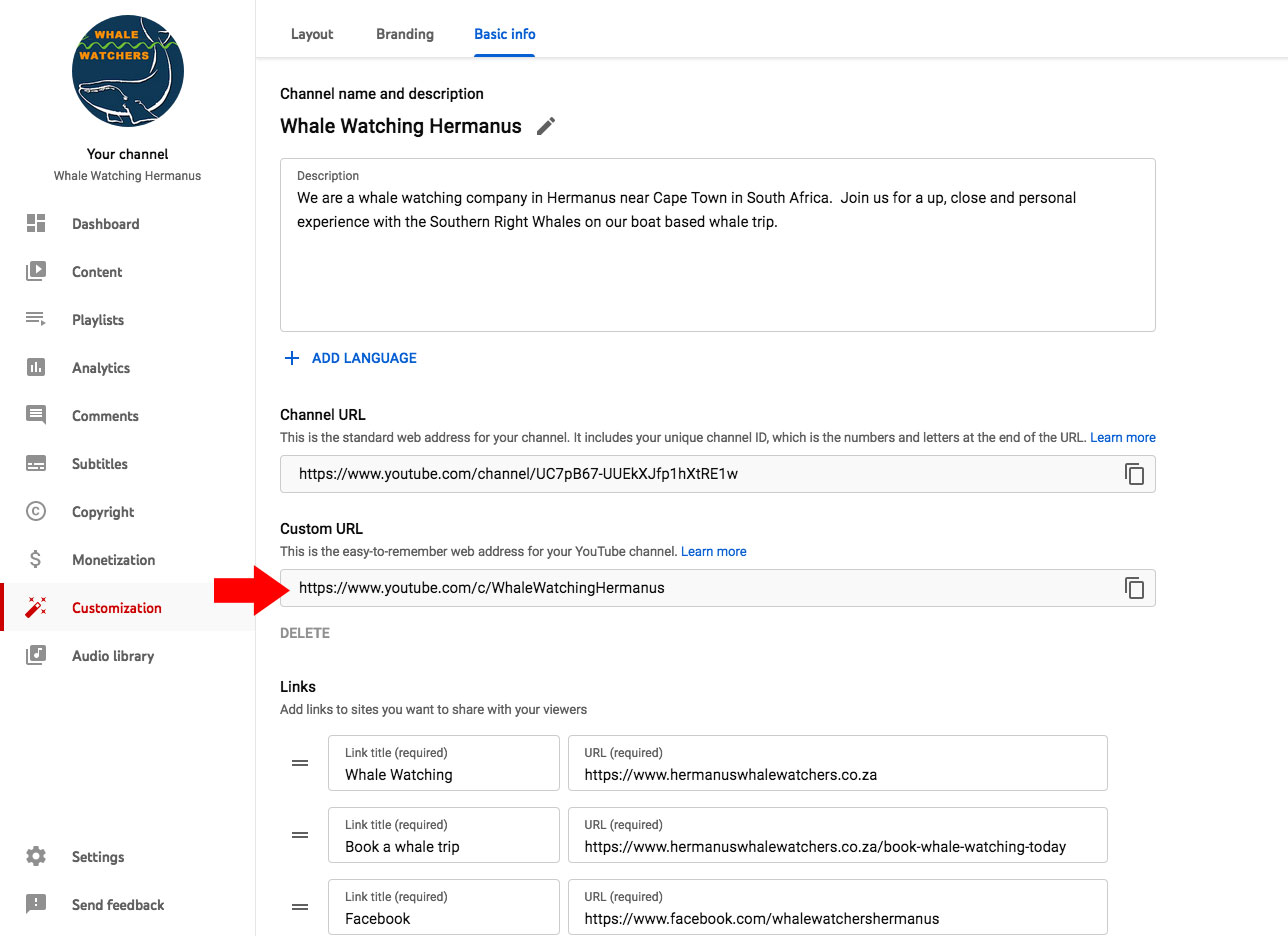
Custom URL
Example: youtube.com/c/YouTubeCreators
A custom URL is a shorter, easy-to-remember URL that you can share with your audience. These custom URLs can be based on your current display name or your legacy username or your linked and verified web domain. New custom URLs can no longer be set up or changed. Any custom URLs you may already have will continue to work.
Legacy username URL
Example: youtube.com/user/YouTube
Depending on when your channel was created, it may have a username. Usernames are no longer required for channels today, but you can still use this URL to direct viewers to your channel. This also includes if your channel name has changed since you chose your username. Existing usernames can't be changed.
![]()
Author: Jeanette Du Toit [Founder & owner of Jaydee Media]
 An IT (Information Technology) Professional with various skills and experience.
An IT (Information Technology) Professional with various skills and experience.
Google certified Digital Media Marketer.
An Experienced Web Developer, Web Designer, SEO [Search Engine Optimazation] specialist, Google Adwords + PPC; Digital marketing expert, Lead generation expert and Social Media specialist.






