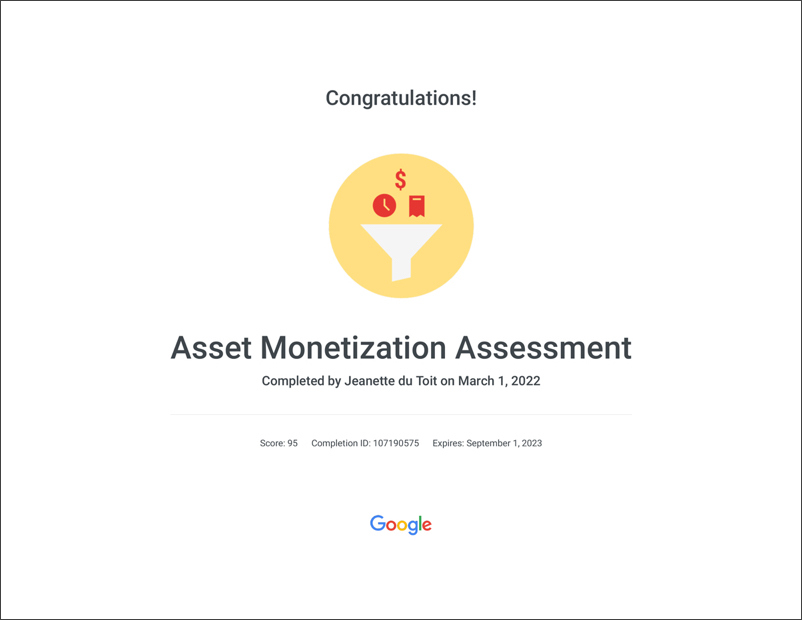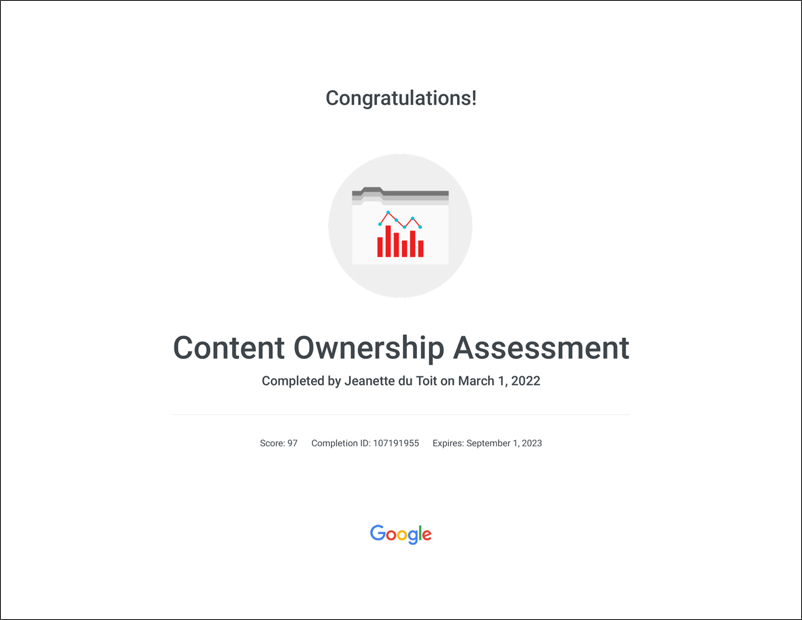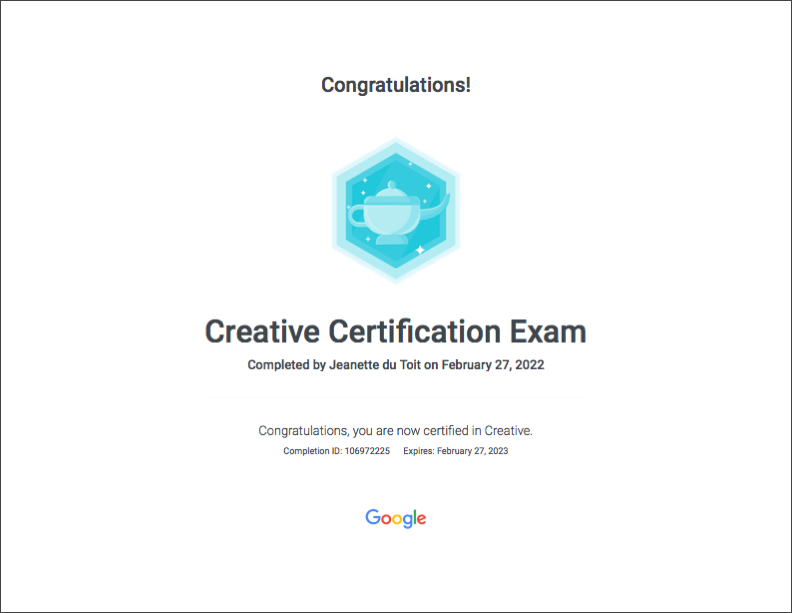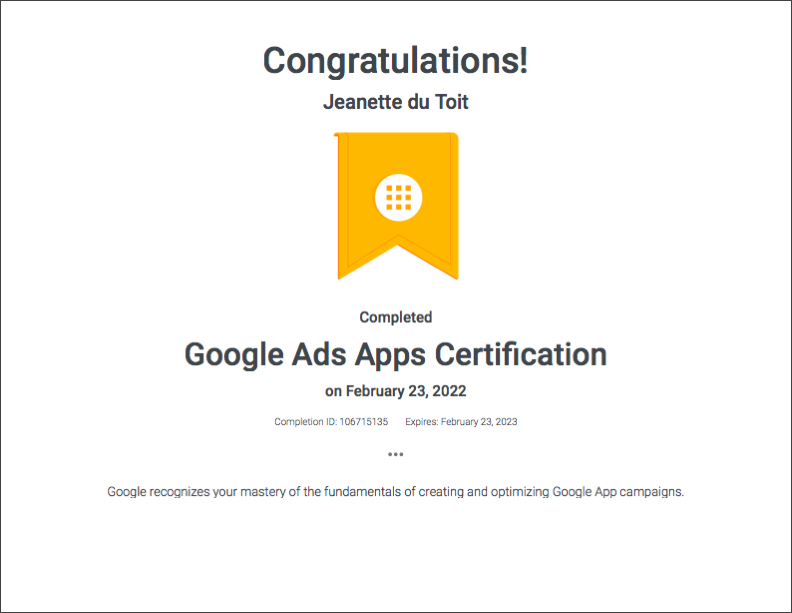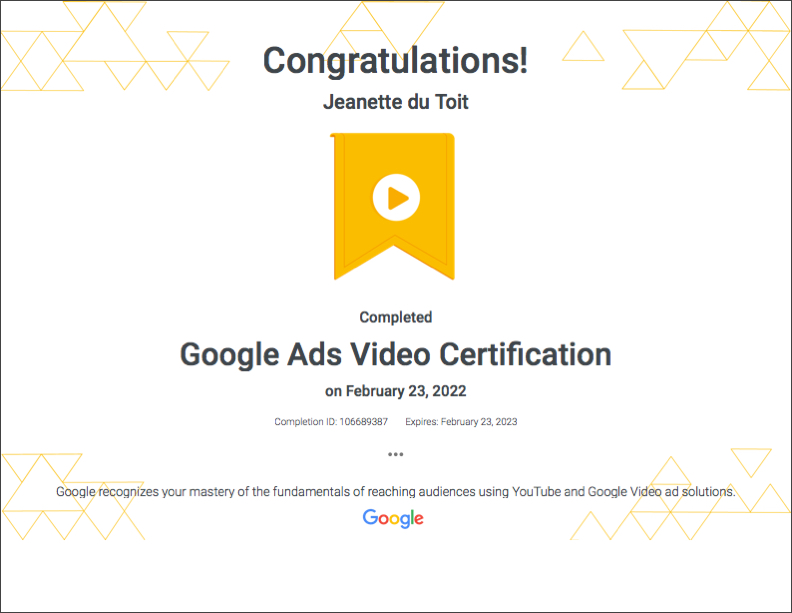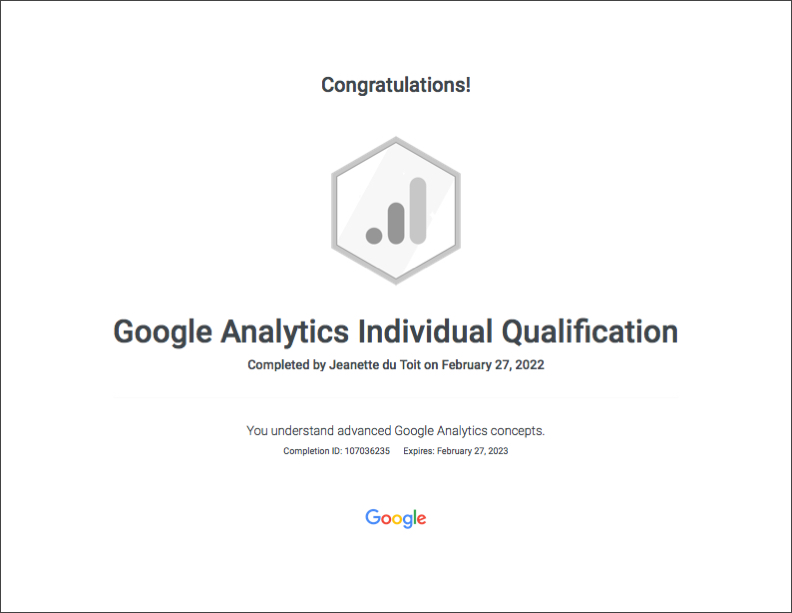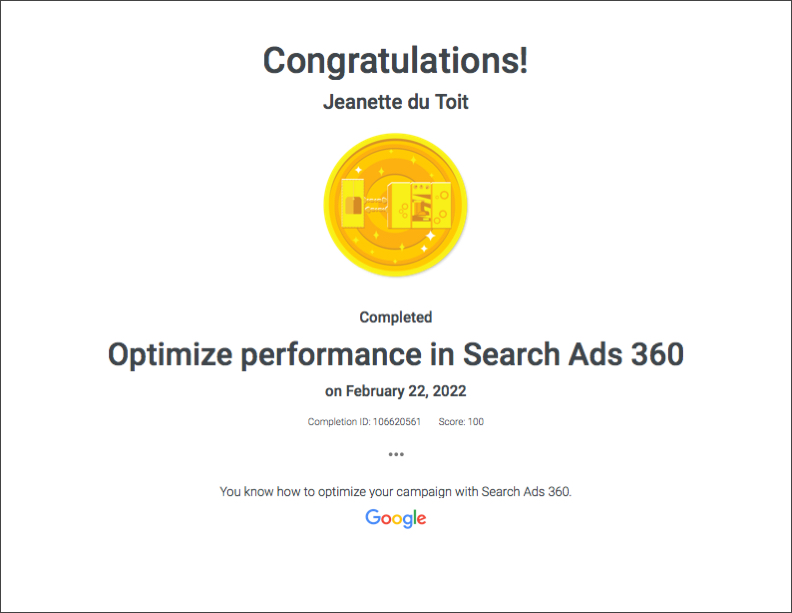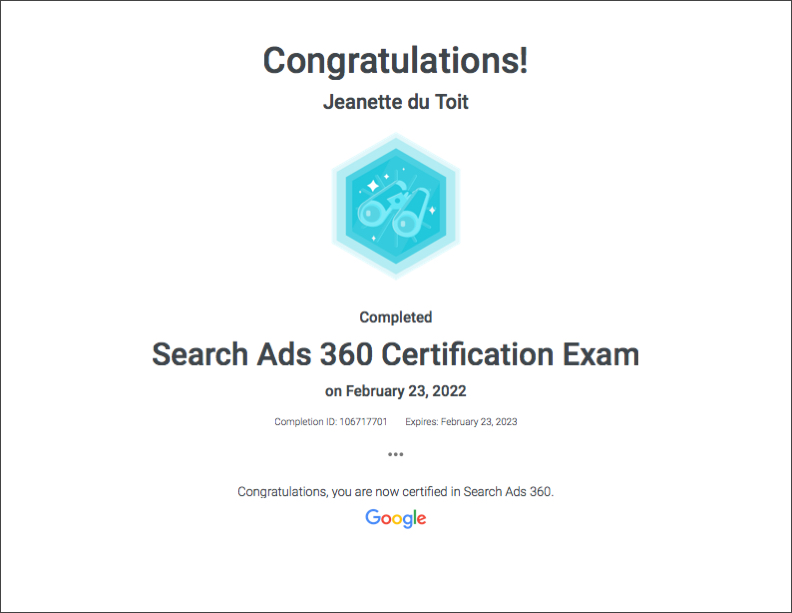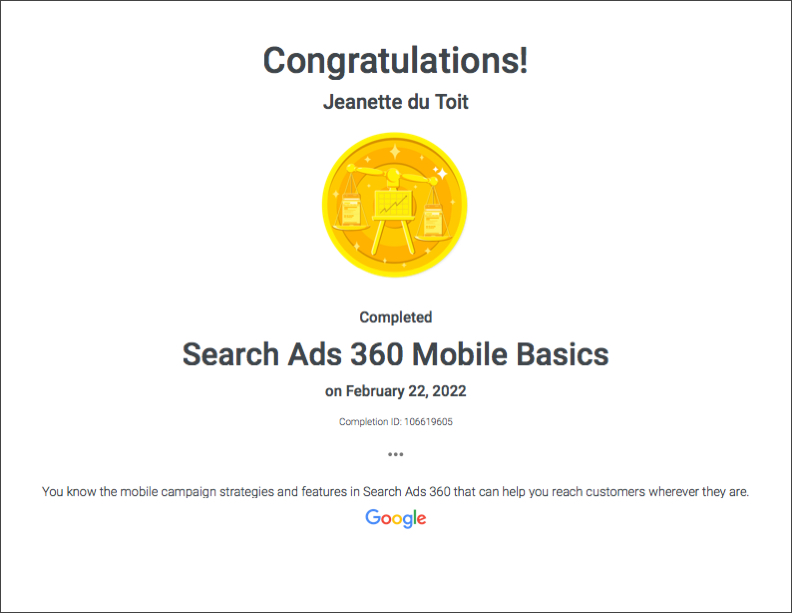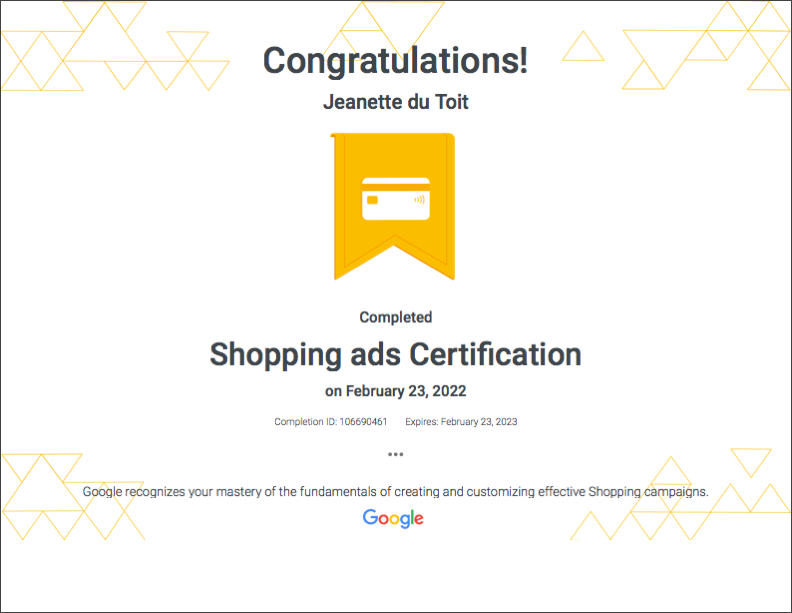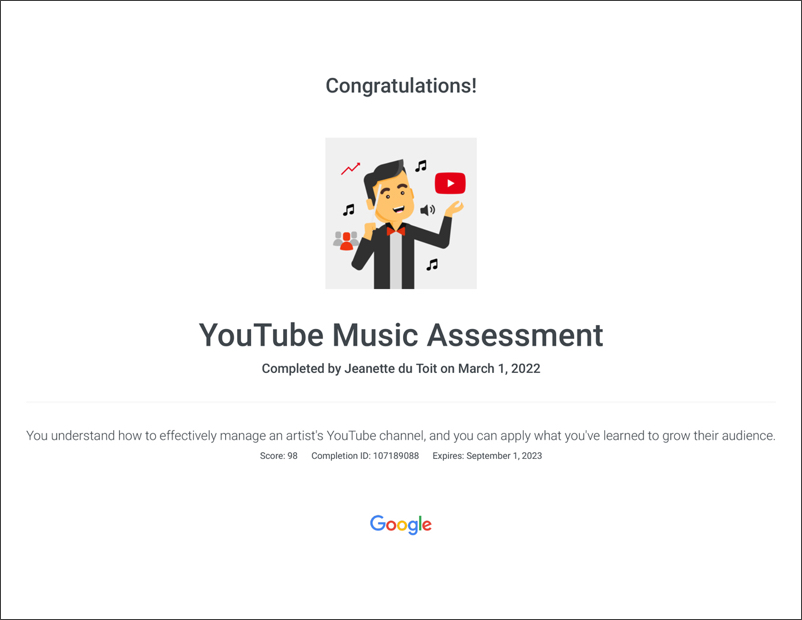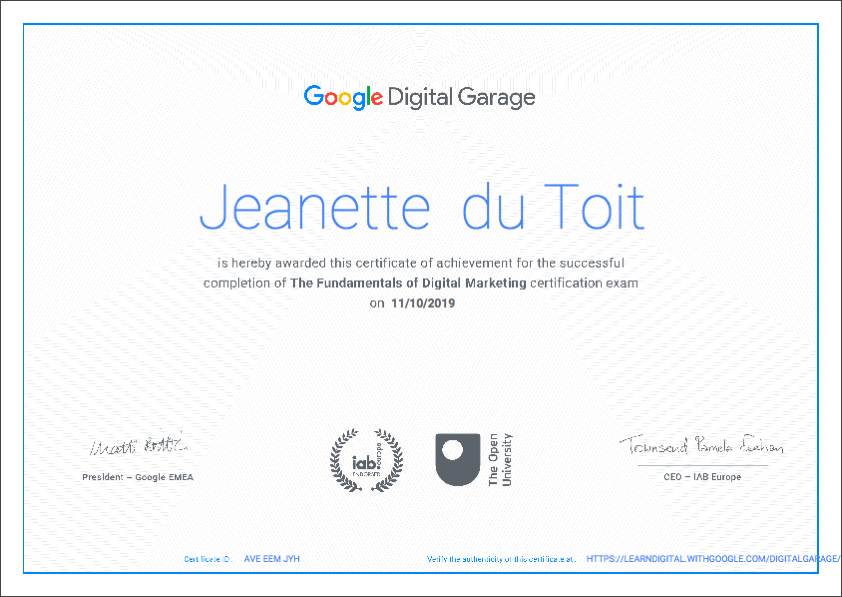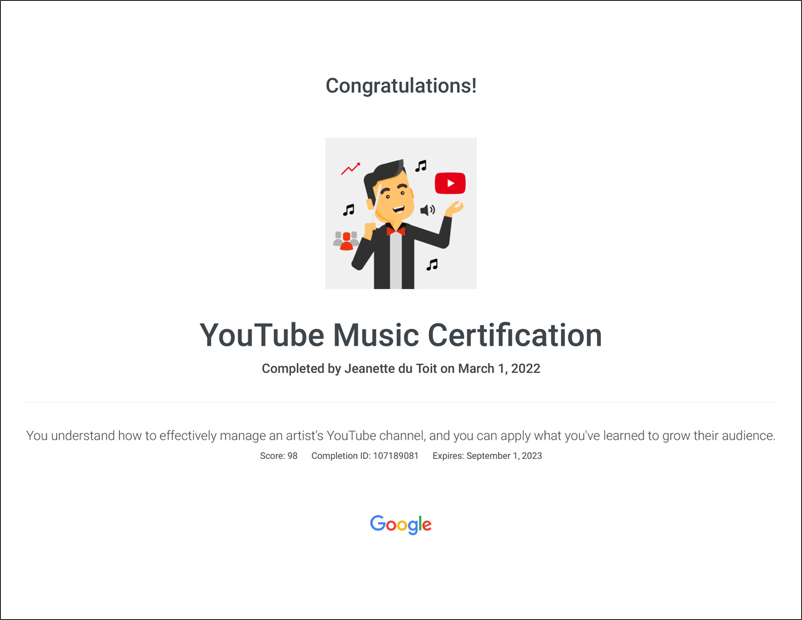Are you ready to create a stunning website that captures attention and leaves a lasting impression on visitors? Designing a website can be a daunting task, but with the right guidance and a clear plan, you can create a website that showcases your brand and leaves a lasting impact. In this article, we will walk you through 10 essential steps to designing a website that will set you apart from the competition.

Step 1: Define your purpose and goals
Before diving into designing your website, it's important to have a clear understanding of your purpose and goals. What do you want your website to achieve? Are you looking to showcase your portfolio, sell products, or provide information? Understanding your purpose will help guide your design decisions.
Step 2: Know your audience
It's crucial to know who your target audience is before designing your website. Understanding their needs, preferences, and behaviors will help you create a website that resonates with them and ultimately drives conversion.
Step 3: Choose the right platform
There are countless website-building platforms available at the memoment, each with its own strengths and weaknesses. Do your research to find the platform that best fits your needs and technical skills.
Step 4: Pick a visually appealing design
A visually appealing design is key to attracting and retaining visitors. Choose a color scheme, typography, and layout that reflect your brand and appeal to your target audience.

Step 4: Pick a visually appealing design
A visually appealing design is key to attracting and retaining visitors. Choose a color scheme, typography, and layout that reflect your brand and appeal to your target audience.
Step 5: Create a user-friendly navigation
Make it easy for visitors to navigate your website by creating a clear and intuitive navigation menu. Organize your content in a logical manner and ensure that visitors can find what they are looking for quickly and easily.
Step 6: Optimize for mobile
With more users accessing websites on mobile devices, it's crucial to ensure that your website is mobile-friendly. Choose a responsive design that adapts to different screen sizes and ensures a seamless user experience on all their devices.

Step 7: Optimize your website for SEO
You need to Boost your website's visibility in search engines by optimizing your content for SEO. Use relevant keywords, create quality content, and ensure that your website is easily crawlable by search engines.
Step 8: Incorporate engaging content
Content is king when it comes to website design. Create engaging and informative content that resonates with your audience and keeps them coming back for more.
Step 9: Test and optimize
Before launching your website, be sure to test it thoroughly to identify any bugs or issues. Ask for feedback from your users and make necessary adjustments to optimize your website for performance and user experience.
Step 10: Launch and promote
Once you have completed the previous steps, it's time to launch your website and start promoting it. Use social media, email marketing, and other channels to drive traffic to your website and maximize its impact.
![]()
Author: Jeanette Du Toit [Founder & owner of Jaydee Media]
 An IT (Information Technology) Professional with various skills and experience.
An IT (Information Technology) Professional with various skills and experience.
Google certified Digital Media Marketer.
An Experienced Web Developer, Web Designer, SEO [Search Engine Optimazation] specialist, Google Adwords + PPC; Digital marketing expert, Lead generation expert and Social Media specialist.